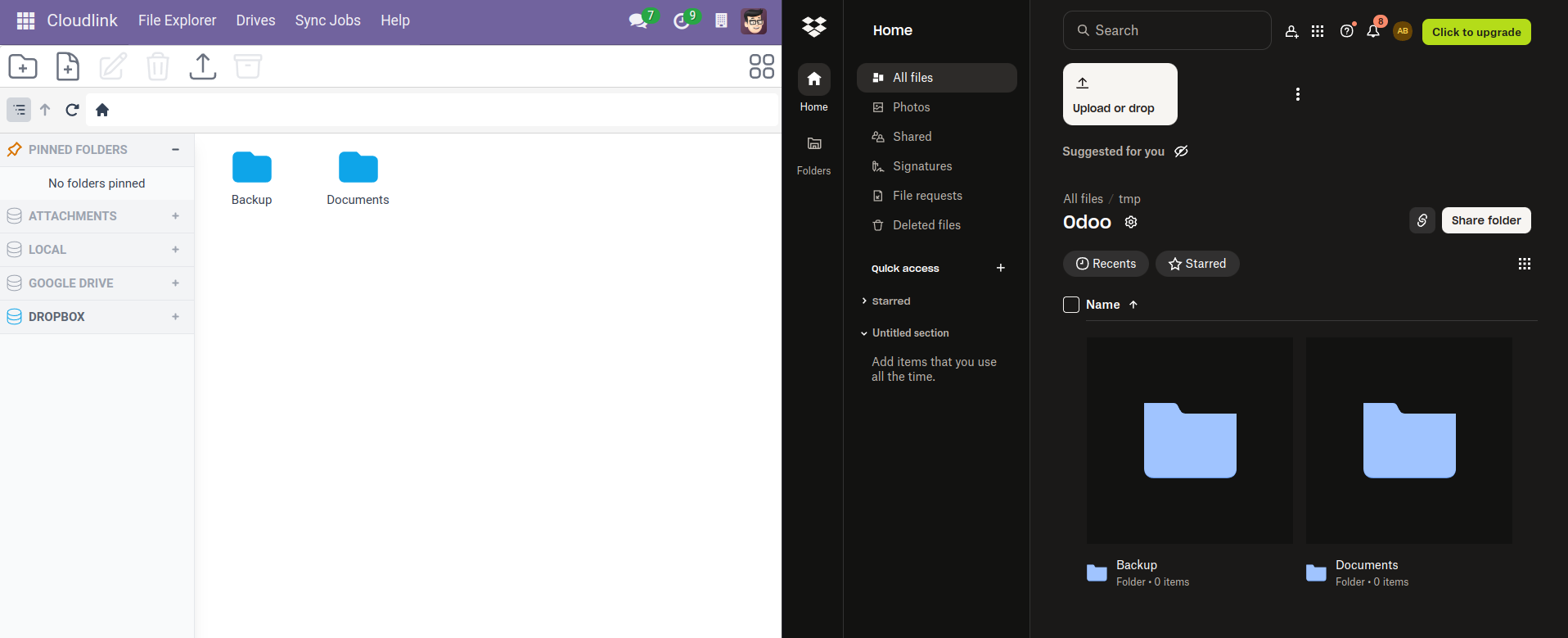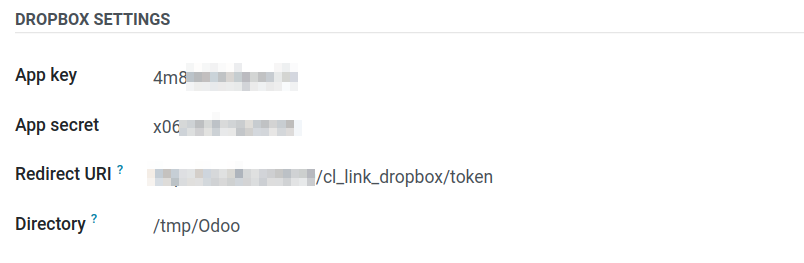Dropbox
| Module | Cloudlink - Dropbox |
| Technical Name | cloud_link_dropbox |
With Cloudlink - Dropbox you can easily connect Odoo to your Dropbox.
Setup
OAuth 2.0 authorization code flow
-
Create a new app in the App Console
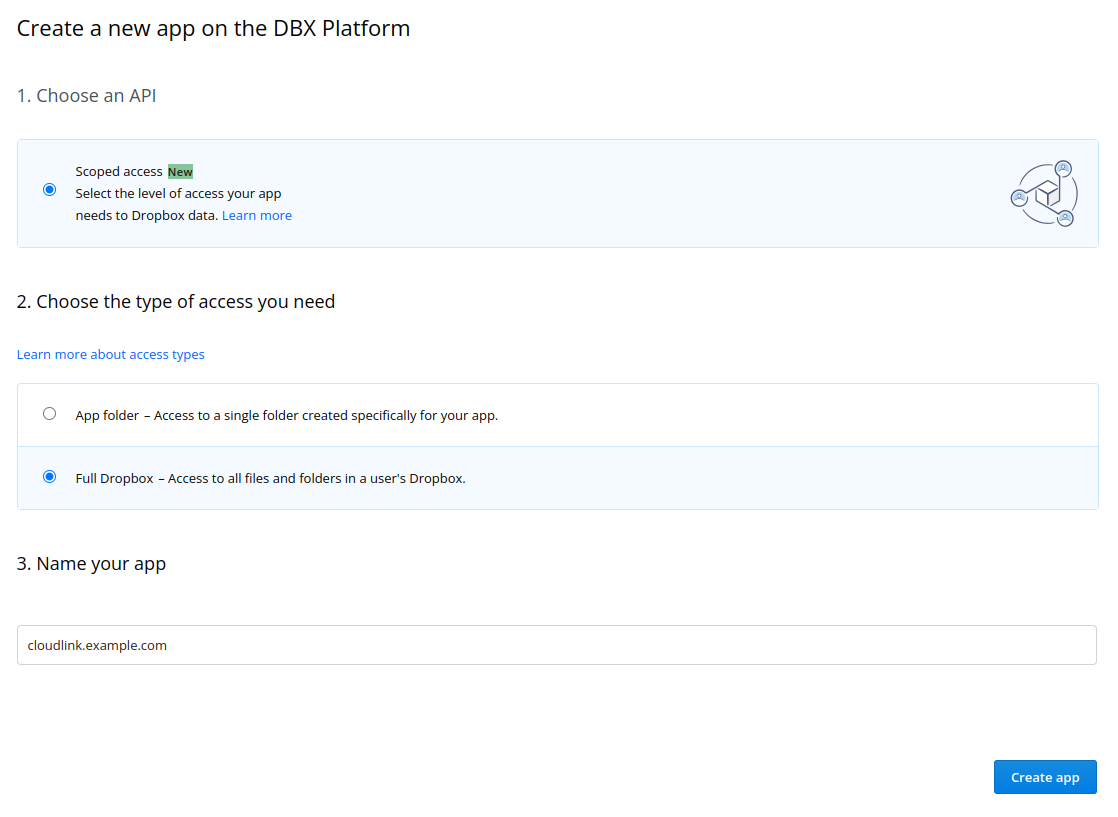
-
Add a Redirect URI to your application. The redirect URI should be
https://<your_odoo_domain>/cl_link_dropbox/token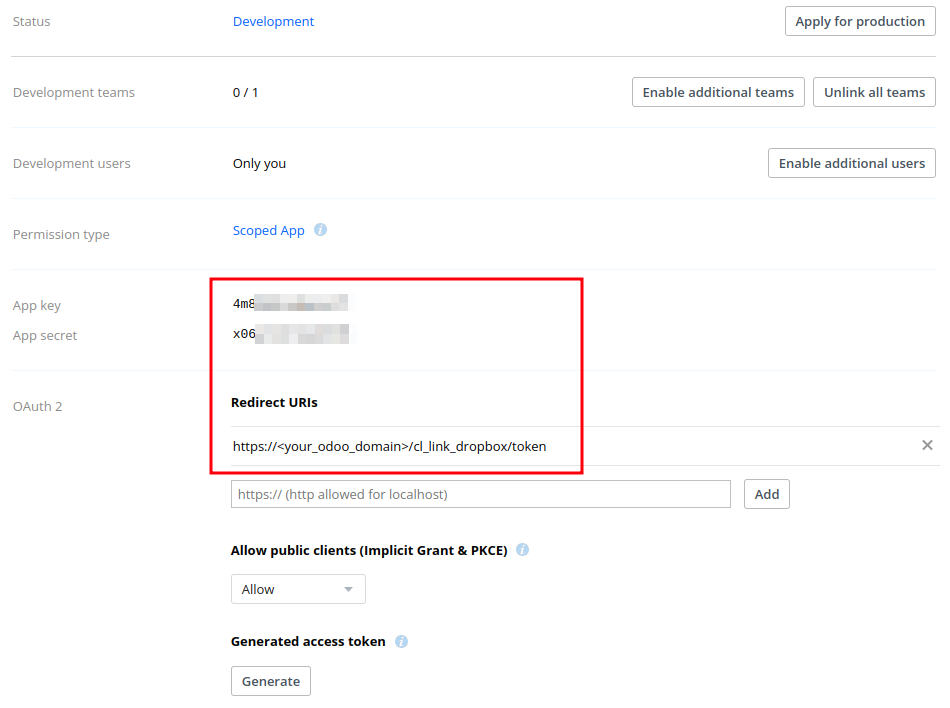
-
Give the app the following permissions:
files.metadata.write,files.metadata.read,files.content.writeandfiles.content.read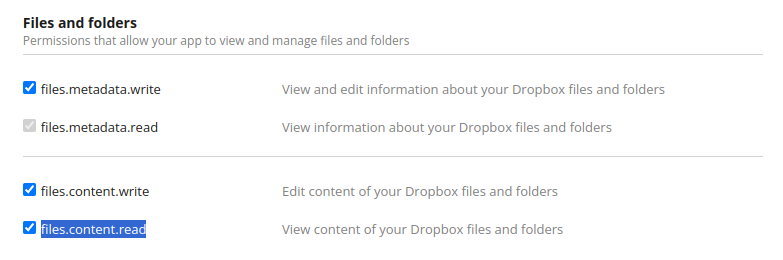
-
Create a new Cloudlink Drive and enter the Dropbox app details.
Dropbox Drive Settings
App key
App key of your Dropbox app. Can be found in the App Console.
App secret
App secret of your Dropbox app. Can be found in the App Console.
Redirect URI
Destination when returning tokens after successfully authenticating.
Directory
The directory to mount. (default: /)