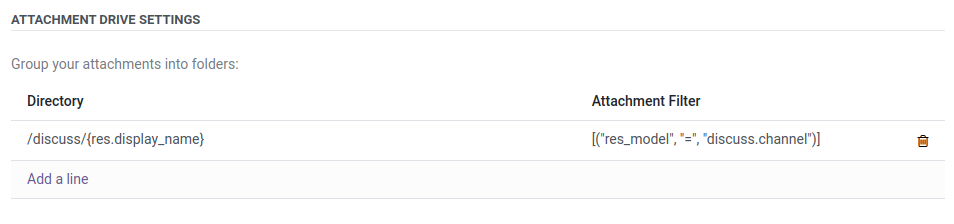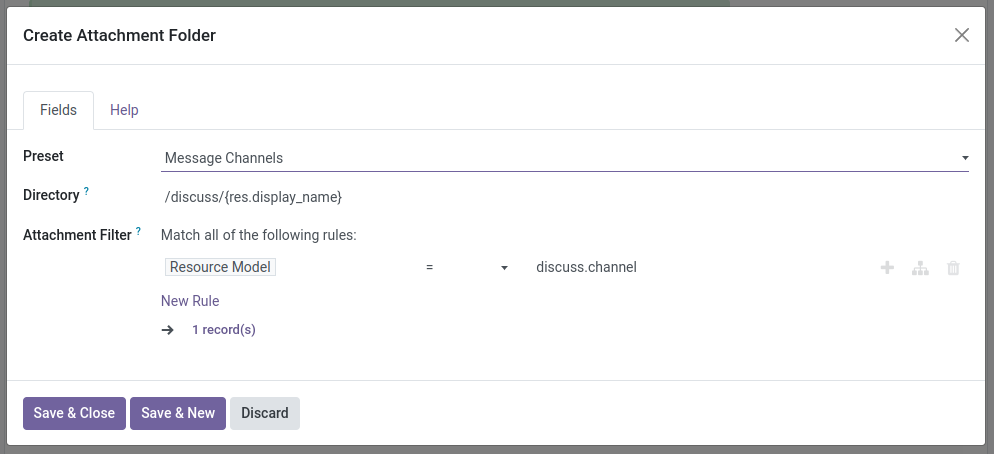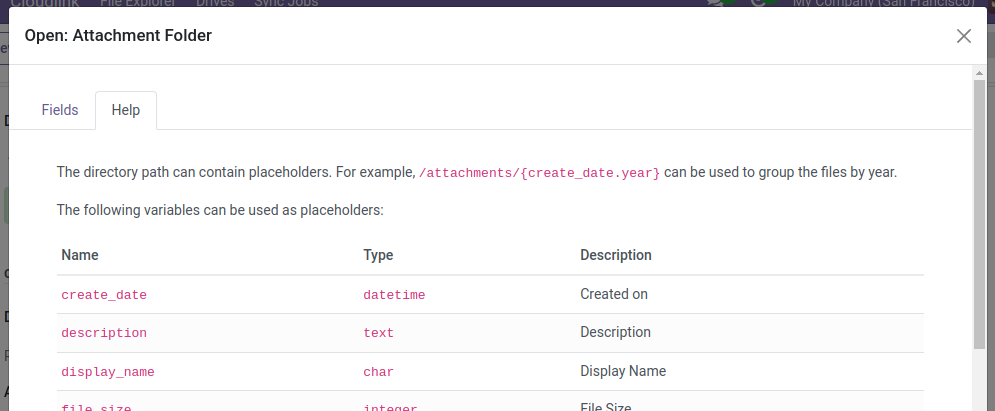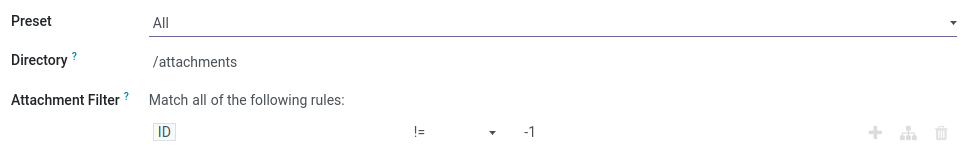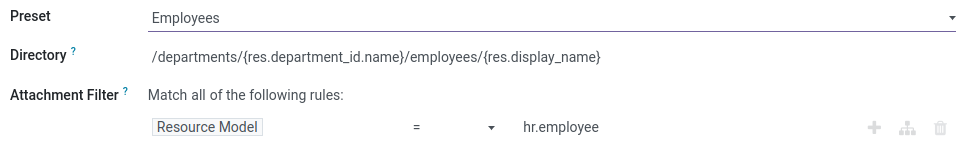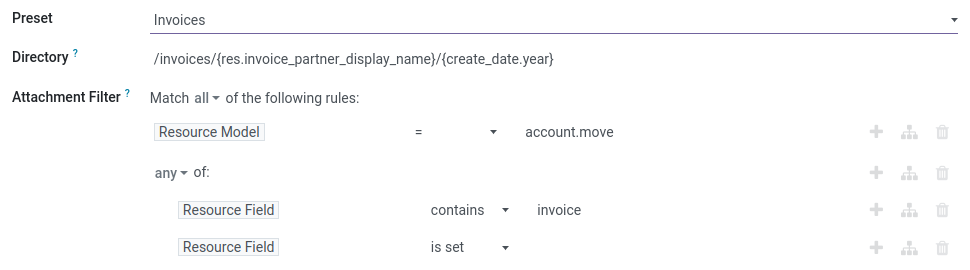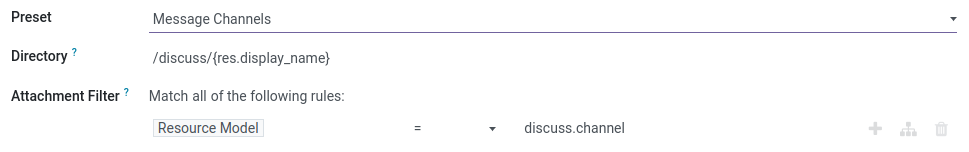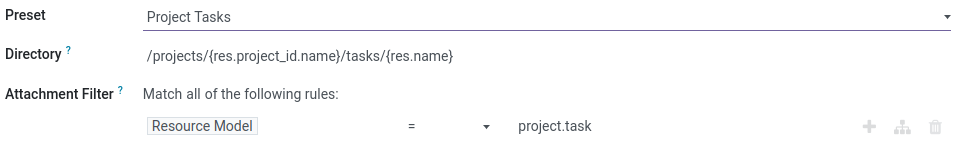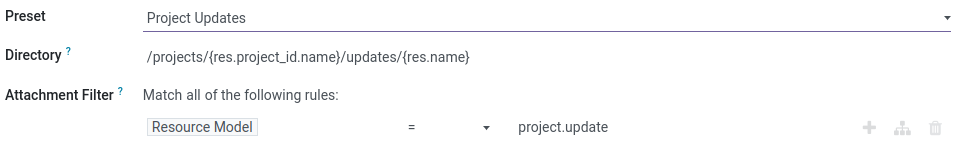Removed in 19.0.2.0.0: Attachment drives have been removed from this module and are no longer available.
Attachment Drive
| Module | Cloudlink - Storage |
| Technical Name | cloud_link |
Attachment Drives help you organize your attachments by allowing you to create a meaningful folder structure for them.
You can use a Sync Job to back up your attachments.
An Attachment Drive is always read-only
Attachment Drive Settings
The Settings of an Attachment Drive consist of a list of Attachment Folders. An Attachment Folder has a path and a filter to determine which attachments should be included.
Attachment Folder Settings:
Directory
The path of the Attachment Folder. The path can contain placeholders.
Examples:
-
/projects/{create_date.year}- group files by year
Results:/projects/2024,/projects/2023, … -
/invoices/{res.invoice_partner_display_name}- group files by the name of the partner
Results:/invoices/Deco Addict,/invoices/Wood Corner, …
A list of all available placeholder variables can be found under the Help tab.
Attachment Filter
A Domain to select attachments that match the specified criteria. When the domain includes (Resource Model, =, MODEL_NAME), all the fields of MODEL_NAME will be available as res.FIELD_NAME variables.
Presets
To simplify the setup the module provides some Attachment Folder presets.